I'm sorry but all the downloads have been removed from my website.
My guess the the CHICKEN SHIT, Facebook BITCH owner of "Beast-usa
Shirt Company" Being the chicken shit piece of shit he is. Filed a
false complaint against my beast-usa website for being a file sharing
site. Which IT IS NOT! Then the CHICKEN SHIT GODADDY (GoDaddy here
after known as GOCRAPPY). Gocrappy bought my old web hosting company
"Wild West Domains" every since then the hosting has been shit. I
ended up paying three times more for "UNLIMITED STORAGE and BANDWIDTH"
Which on Gocrappy web hosting means you get unlimited all the way up
to 100 megabytes! And as many shit Wordpress websites as you want.
So while I look for a new place to host beast-usa.com (non-chicken
shit hosting) or just take the time and build a super expensive web
server with 10 TB's of storage. (About one month of gocrappy VPS
hosting) So Until then no more SAFE, AD FREE, TRACKER FREE, DATA
MINING FREE DOWNLOADS. You will need to find another site loaded with
ads, tracking, data mining that will sell your personal info. Just
like gocrappy likes.
Apache Open Office Full Offline installers for Linux, Windows & Mac OS 10.7 100% FREE!
January 26 2021 version 4.1.9
Apache Open Office Full Offline installers for Windows.
Apache Open Office Full Offline installer for Linux.
Apache Open Office Full Offline installer for Mac OS 10.7 or higher 100% FREE.
All versions downloaded from openoffice.org
Libre Office latest versions recommended for technology enthusiasts. January 2021
Libre Office 7.1.0 full offline installers. For Windows 7, 8, 8.1 and 10.
Linux Debian based - Ubuntu
Linux Other RPM
Mac OSX
Libre Office mature versions recommended for enterprises or everyday average users. January 2021
Libre Office 7.0.4 full offline installers. For Windows 7, 8, 8.1 and 10.
Linux Debian based
Linux other RPM
Mac OSX
All versions downloaded from libreoffice.org
WPS Office Free & Premium.
It looks the most like MS Office 2016 if you like MS Office. They have a free versions with a few limits and of course annoying ads! The premium versions are very reasonable in price $29 per year 3 computers & 6 mobile devices. (LOL I wonder if they know in the real world people don't work off their phones!) I can't give you files to download here it's not allowed per their EULA agreement. (Yes some of us read those) I will post a screen shot of the writer over here Happy As Is - Free Office Suites
Their Website wps.com
Notepad++ full offline installers 100% FREE. July 16 2020
Notepad++ is a free source code editor and a great Notepad replacement that supports several languages. With tabbed use and auto reload if you forgot to save it before closing! Once you use this you will never use notepad again!
Downloaded from notepad-plus-plus.org
Notepadqq is the Linux version they are almost the same by far the best text editor in Linux.
To install Notepadqq in Linux open a terminal window and copy & paste (or type in) these commands.
sudo add-apt-repository ppa:notepadqq-team/notepadqq
sudo apt-get update
sudo apt-get install notepadqq
Then you should be able to find it under the Office Folder. If you use Unity LOL just search for it. Because menu's are to hard to read. :)
GNU Cash Free Accounting software for Linux, Windows and Mac
QIF and OFX Import
If you are migrating from other financial software, GnuCash can
import Intuit® Quicken® QIF files using a practical assistant.
GnuCash is also the first free software application to support the OFX
(Open Financial Exchange) protocol that many banks
and financial services are starting to use.
A transaction matching system ensures that duplicate transactions are
accurately recognized and automatically deleted during file import.
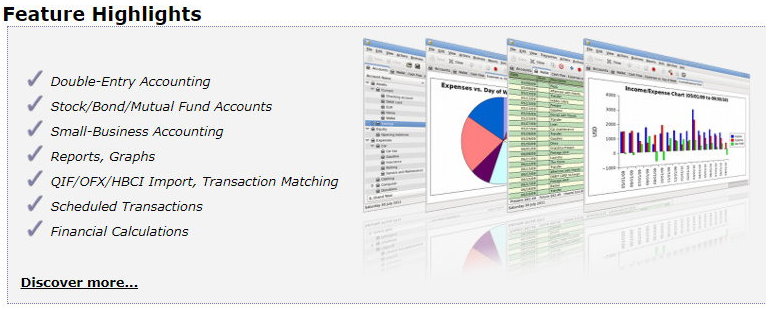
Double Entry
Every transaction must debit one account and credit others by an
equal amount.
This ensures the books balance: the difference between income and
expenses exactly equals the sum of assets and liabilities.
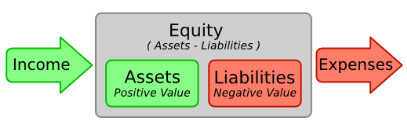
Checkbook-Style Register
The GnuCash checkbook-style register provides a custom, convenient
and familiar interface to entering financial transactions.
The register supports common checking and credit-card transactions, as
well as income, stock and currency transactions.
The following features are also provided:
The ability to enter split transactions
The ability to mark a transaction as cleared or reconciled
Autofill of entered transactions
The ability to display multiple accounts in a single register window
A summary bar that displays all of the relevant account's balance
information
Many options to customize the appearance and the display style
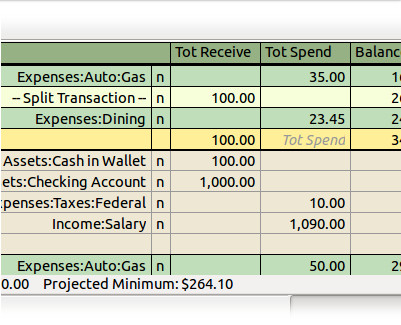
Scheduled Transactions
You can create recurring transactions with a high level of
customization of amounts and timeline.
You can also set an automatic reminder when a transaction is due.
An assistant that runs when GnuCash is started allows scheduled
transactions to be postponed without
canceling or entering them before the due date.
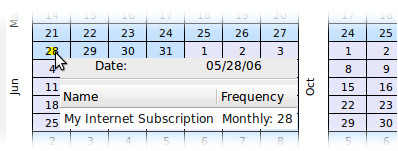
Reports, Graphs
GnuCash has an integrated module to display graphs of your financial
data in the form of:
Barcharts
Piecharts
Scatter plots
GnuCash also comes complete with a full suite of standard and
customizable reports, such as:
Balance Sheet
Profit & Loss
Portfolio Valuation
and many others.
Graphs and reports can be highly and easily customized in appearance
and contents,
in order to fulfill every user's need.
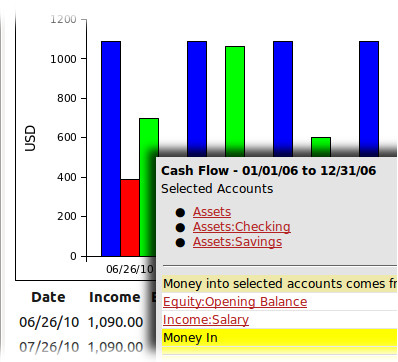
Statement Reconciliation
Account reconciliation allows the user to compare the transactions
entered in an account against a bank statement.
This operation is very useful to spot untracked transactions or data
entry errors and ensure that your books match the bank's.
The GnuCash reconcile tool with running reconciled and cleared
balances makes reconciling against bank statements an easy task.
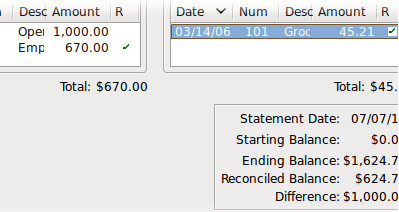
And much more so if you are not happy with Quick Books, Quicken...? I suggest giving this a try the main reason I started to use is it's support for Linux.
Downloads for Linux:
Most linux distributions come bundled with a version of GnuCash,
though it's not always the most recent version and it may not have
been installed by default. Still it is recommended to use the GnuCash
version that comes with your distribution.
Below are ways to install GnuCash on some of the more popular
distributions:
Fedora:
Fedora users can install GnuCash through System->Administration->Add/Remove Software (Gnome) or Applications->System->Software Management (KDE).
Mandriva:
Mandriva users can install GnuCash through the Software Management in the Mandriva Linux Control Center.
Redhat/Centos:
Redhat and CentOS don't have GnuCash in their repositories by
default. It can be installed however from the third-party Epel
repository.
For more details on configuring this additional software repository
for your setup, see Epel's wiki page.
Solus:
Solus users can install GnuCash through the Software Center (Office Software -> Financial Software -> gnucash).
Ubuntu:
Ubuntu users can install GnuCash through the Software Center. This will install GnuCash under the Office category in the Applications menu.
Downloads for Windows:
Downloads for Mac:
Their Website - https://gnucash.org/index.phtml
Calibre full offline installers 100% FREE for Windows.
Calibre is a powerful and easy to use e-book manager. Users say it’s outstanding and a must-have. It’ll allow you to do nearly everything and it takes things a step beyond normal e-book software. It’s also completely free and open source and great for both casual users and computer experts.
Downloads:
Calibre full offline installers 100% FREE for Mac OS 10.9 or higher.
Calibre for Linux
Go here to get (copy and paste the sudo commands) https://calibre-ebook.com/download_linux
All Downloaded from https://calibre-ebook.com/download
Remember to always refresh in your browser to see the most recent changes.
To get Calibre for Linux - they have the sudo commands listed here. https://calibre-ebook.com/download_linux
7zip full offline installers
7zip is by far the best compression tool ever made! I have some
comparisons here ~> Which Zip Program is the best?
Supported formats:
Packing / unpacking: 7z, XZ, BZIP2, GZIP, TAR, ZIP and WIM
Unpacking only: AR, ARJ, CAB, CHM, CPIO, CramFS, DMG, EXT, FAT, GPT,
HFS, IHEX, ISO, LZH, LZMA, MBR, MSI, NSIS, NTFS, QCOW2, RAR, RPM,
SquashFS, UDF, UEFI, VDI, VHD, VMDK, WIM, XAR and Z.
For ZIP and GZIP formats, 7-Zip provides a compression ratio that is
2-10 % better than the ratio provided by PKZip and WinZip
Strong AES-256 encryption in 7z and ZIP formats
Self-extracting capability for 7z format
Integration with Windows Shell
Powerful File Manager
Powerful command line version
Plugin for FAR Manager
Localizations for 87 languages
7-Zip works in Windows 10 / 8 / 7 / Vista / XP / 2016 / 2012 / 2008 /
2003 / 2000 / NT.
7zip website http://www.7-zip.org
Free email clients - full offline installers. - Download Thunderbird version 31.8.0 to import MS Outlook .PST files.
Thunderbird is a free email application that’s easy to set up and customize - and it’s loaded with great features! Thunderbird works with hotmail, gmail, outlook, yahoo or any email server you setup. You can add tons of addons, share the same account between Linux, Windows & Mac on the same computer!
If you are trying to leave MS Outlook to use Thunderbird and need to import the HUGE SINGLE .pst file. You will need to install the older version of Thunderbird version 31.8.0. Once installed you can import the .pst file from Outlook 95 to Outlook 2016. Then update to the newest version of Thunderbird.
Thunderbirds website https://www.thunderbird.net
Free FTP software - full offline installers - upload & download to your websites.
FileZilla Free & Pro versions 99.9% of the users only need the 100% free version. I use Ipswitch and FileZilla, Ipswitch is not free and doesn't offer anything better then FileZilla. So I won't be upgrading to the newest Ipswitch (plus Ipswitch ONLY works in Windows!). I'm moving to FileZilla 100% since my default OS is Linux. No more VM Windows just to use a FTP client.
For Linux
Visit FileZilla website for Debian ONLY downloads. All other versions it is highly recommended to use the package management system of your distribution or to manually compile FileZilla. For Ubuntu just search it in the Software Center.
For Windows 7 - 8 - 8.1 - 10 all versions
For Mac OS 10.11 OR HIGHER ONLY
Their website: https://filezilla-project.org
